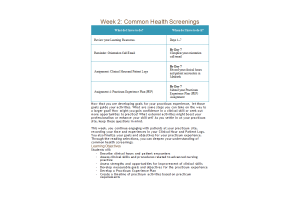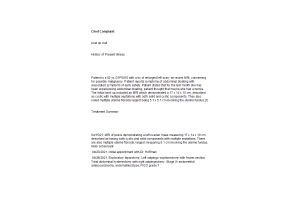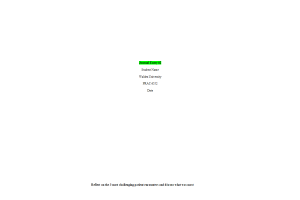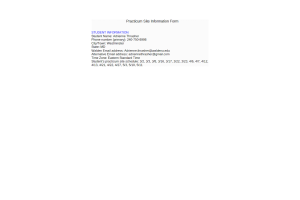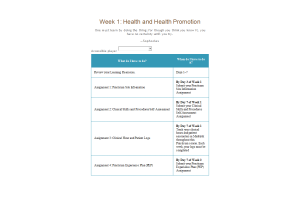PRAC 6552 Week 2 Assignment 2; Practicum Experience Plan
- $15.00
Assignment 2: Practicum Experience Plan (PEP)
In Week 1, you were introduced to the Practicum Experience Plan (PEP) and began developing your practicum goals and objectives that are closely related to women’s health guidelines and best practices.
For this Assignment, you will finalize your PEP and prepare for final submission.
To Prepare:
• Review your FNP or AGPCNP Clinical Skills and Procedures Self- Assessment Form you submitted for your Week 1 Assignment 2 and
think about areas for which you would like to gain application-level experience and/or continued growth as a nurse educator. How can your experiences in the practicum help you achieve these aims? This is your opportunity to refine and finalize your goals and objectives for your practicum experience.
• Review the information related to developing objectives provided in this week’s Learning Resources. Your practicum learning objectives that you want to achieve during your practicum experience must be:
o Specific
o Measurable
o Attainable
o Results focused
o Time bound
o Reflective of the higher order domains of Bloom’s taxonomy (i.e., Application level and above)
Note: Please make sure your objectives are outlined in your Professional Experience Plan (PEP).
• Discuss your professional aims and your proposed practicum objectives with your Practicum Preceptor to ascertain if the necessary resources
are available at your practicum site.
Assignment:
Record the required information in each area of the Practicum Experience Plan, including 3-4 practicum learning objectives you will use to
facilitate your learning during the Practicum experience.
By Day 7
Submit your Practicum Experience Plan for assessment and faculty approval.
When your Instructor has approved your plan, forward the signed PEP to your Preceptor and retain a copy for your records.
Submission and Grading Information
To submit your completed Assignment for review and grading, do the following:
• Please save your Assignment using the naming convention “PEPAssgn+last name+first initial.(extension)” as the name.
• Click the PEP Assignment Rubric to review the Grading Criteria for the Assignment.
• Click the PEP Assignment link. You will also be able to “View Rubric” for grading criteria from this area.
• Next, from the Attach File area, click on the Browse My Computer button. Find the document you saved as “PEPAssignment+last name+first initial.(extension)” and click Open.
• If applicable: From the Plagiarism Tools area, click the checkbox for I agree to submit my paper(s) to the Global Reference Database.
• Click on the Submit button to complete your submission.